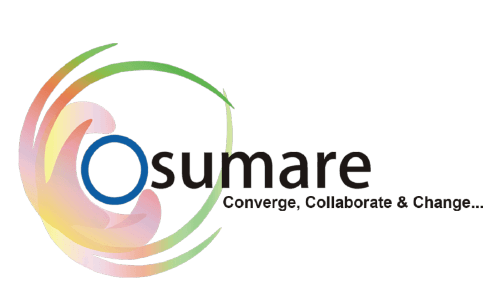Google Tag Manager (GTM) is a powerful tag management tool that allows you to add, modify, and control tracking codes without touching your website’s code. If you’re a marketer, developer, or business owner, GTM makes it easier to manage analytics, conversion tracking, and third-party integrations. Today’s digital world relies on data-driven marketing to track user behavior, measure performance, and optimize strategies. Accurate tracking is crucial whether you’re running Google Ads, Facebook Ads, LinkedIn campaigns, or email marketing.
In this comprehensive guide, we’ll explore:
✅ What Google Tag Manager is and how it works
✅ The benefits of using GTM for businesses
✅ A step-by-step guide to setting up GTM
✅ The difference between Google Tag Manager and Google Analytics
✅ Common mistakes to avoid when using GTM
✅ Why GTM is a must-have for businesses working with a top digital marketing company in Chennai
What Is Google Tag Manager Used For?
Google Tag Manager (GTM) is a free tool by Google that allows businesses to add, manage, and update tracking scripts (tags) on their websites and apps. Instead of manually editing the code, you can use GTM’s visual interface to control tags efficiently.
Common Uses of Google Tag Manager
✅ Tracking Conversions – Set up Google Ads, Facebook Pixel, and LinkedIn tracking for precise ad performance analysis.
✅ Event Tracking – Monitor button clicks, form submissions, video views, file downloads, and user interactions.
✅ Google Analytics Integration – Connect Google Analytics 4 (GA4) to track website traffic, user behavior, and eCommerce data.
✅ A/B Testing & Personalization – Use GTM with Google Optimize or other testing tools to improve website performance.
✅ Third-Party Tools Integration – Easily install Hotjar (heatmaps), Intercom (chatbots), or HubSpot (CRM tracking) without coding.
✅ SEO & Schema Markup – Implement structured data markup for better search engine visibility.
✅ Affiliate Link & Outbound Click Tracking – Track external link clicks, banner ads, and affiliate links.
With these capabilities, GTM is a must-have for marketing agencies in Chennai looking to streamline their digital marketing efforts.
Benefits of Google Tag Manager
Google Tag Manager is more than just a tag management tool—it provides businesses with greater control, flexibility, and efficiency.
1️⃣ Faster Website Speed
When websites have multiple tracking codes (Google Analytics, Facebook Pixel, Google Ads), they slow down page load times. GTM loads all tracking codes asynchronously, ensuring that your website stays fast while still collecting essential marketing data.
2️⃣ Easy Integration with Marketing Tools
GTM supports Google Ads, Facebook Ads, LinkedIn Ads, Twitter Pixel, Hotjar, HubSpot, and more. Instead of manually installing each tracking script, you can add them with just a few clicks.
3️⃣ No Developer Needed
Before GTM, businesses relied on developers to add or update tracking codes, which was time-consuming. With GTM, marketers can easily implement and adjust tracking without modifying the website’s source code.
4️⃣ Enhanced Data Accuracy
One of the biggest challenges in digital marketing is inaccurate tracking due to broken scripts. GTM ensures all tags fire correctly by providing built-in debugging and testing tools.
5️⃣ Better Security and Access Control
With user permission settings, businesses can restrict access to GTM accounts, ensuring that only authorized team members can modify tags.
For businesses working with a best digital marketing agency in Chennai, GTM provides more reliable and actionable marketing insights.
Should You Use Google Tag Manager?
For companies, marketers, and SEO agencies, Google Tag Manager is a vital tool. GTM streamlines and improves your tracking if you use Google Analytics, sponsored advertising, heatmaps, or event tracking.
✅ Marketing organizations can effectively manage several client websites using GTM, while small businesses may utilize it to measure conversions without employing a developer.
✅ Online retailers are able to monitor sales, abandoned carts, and user activity.
✅ Chennai-based SEO firms utilize GTM to monitor lead generation, form submissions, and organic traffic.
You’re losing out on improved monitoring, quicker data collecting, and more effective marketing campaigns if you haven’t started utilizing GTM yet.
How Does Google Tag Manager Work?
Google Tag Manager works by using three key components:
Tags – These are the tracking codes (Google Analytics, Facebook Pixel, etc.).
Triggers – Conditions that determine when a tag fires (e.g., page load, button click).
Variables – Extra data used by triggers (e.g., click text, form ID).
Step-by-Step Guide to Setting Up Google Tag Manager
Step 1: Create a GTM Account
- Go to Google Tag Manager.
- Click “Create Account”, enter your website details, and create a container.
Step 2: Add GTM to Your Website
- Copy the GTM container code and paste it inside the
<head>and<body>sections of your website.
Step 3: Set Up Tags
- Add Google Analytics, Facebook Pixel, and other marketing tags.
Step 4: Define Triggers
- Create rules for when tags should fire (e.g., when users submit a form, click a button, or visit a page).
Step 5: Preview & Debug
- Use GTM’s preview mode to test if tags are working correctly.
Step 6: Publish Your Changes
- Once everything is set up and tested, publish your GTM container.
This structured process makes GTM the go-to tool for SEO services companies in Chennai looking to enhance tracking efficiency.
Google Tag Manager vs. Google Analytics

✔ Use GTM for managing multiple tracking codes efficiently.
✔ Use Google Analytics for measuring website traffic, behavior, and conversions.
✔ Use both together for the best results in data-driven marketing.
For businesses working with an online marketing company in Chennai, integrating both tools ensures accurate tracking and better marketing insights.
Common Mistakes to Avoid with Google Tag Manager
🚫 Not Testing Tags Before Publishing – Always use Preview Mode to avoid tracking errors.
🚫 Forgetting to Remove Unused Tags – Too many inactive tags can slow down your site.
🚫 Improperly Setting Up Triggers – Make sure triggers match the correct user actions.
🚫 Ignoring Debug Mode Warnings – Fix any red errors before launching.
By avoiding these mistakes, businesses can maximize the benefits of Google Tag Manager for improved digital marketing performance.
Conclusion
Google Tag Manager is a must-have tool for businesses looking to improve website tracking, marketing analytics, and campaign performance. It simplifies tracking, saves time, and provides better insights for data-driven decision-making.
🎯 Why Use Google Tag Manager?
✔ No coding required – ideal for marketers
✔ Improves website speed and tracking efficiency
✔ Works with Google Analytics, Facebook Ads, and third-party tools
✔ Essential for SEO and digital marketing success
For businesses in Chennai looking for expert GTM setup and digital marketing solutions, working with a top digital marketing company in Chennai ensures the best results.